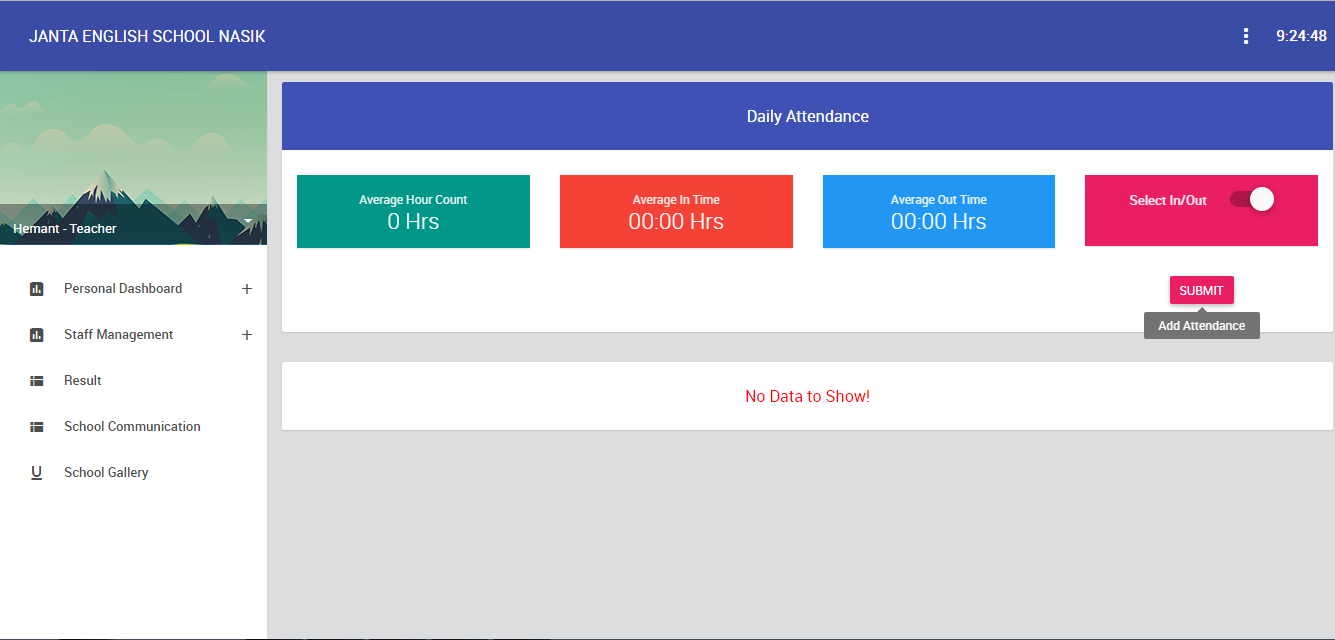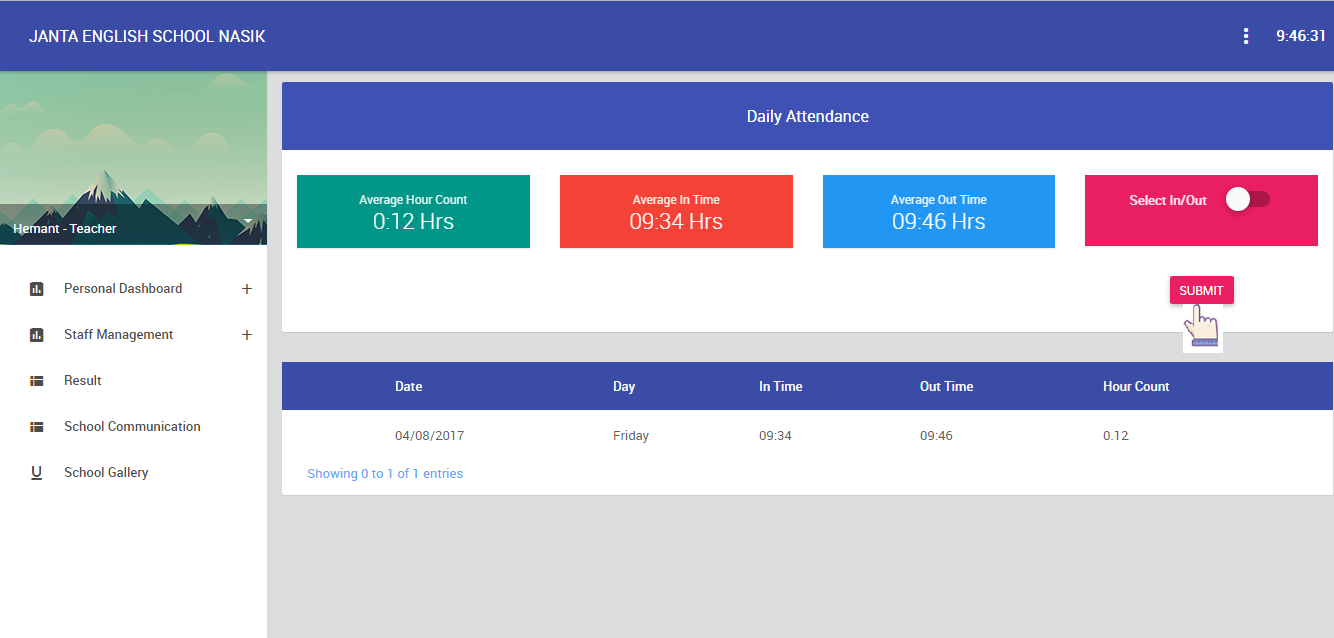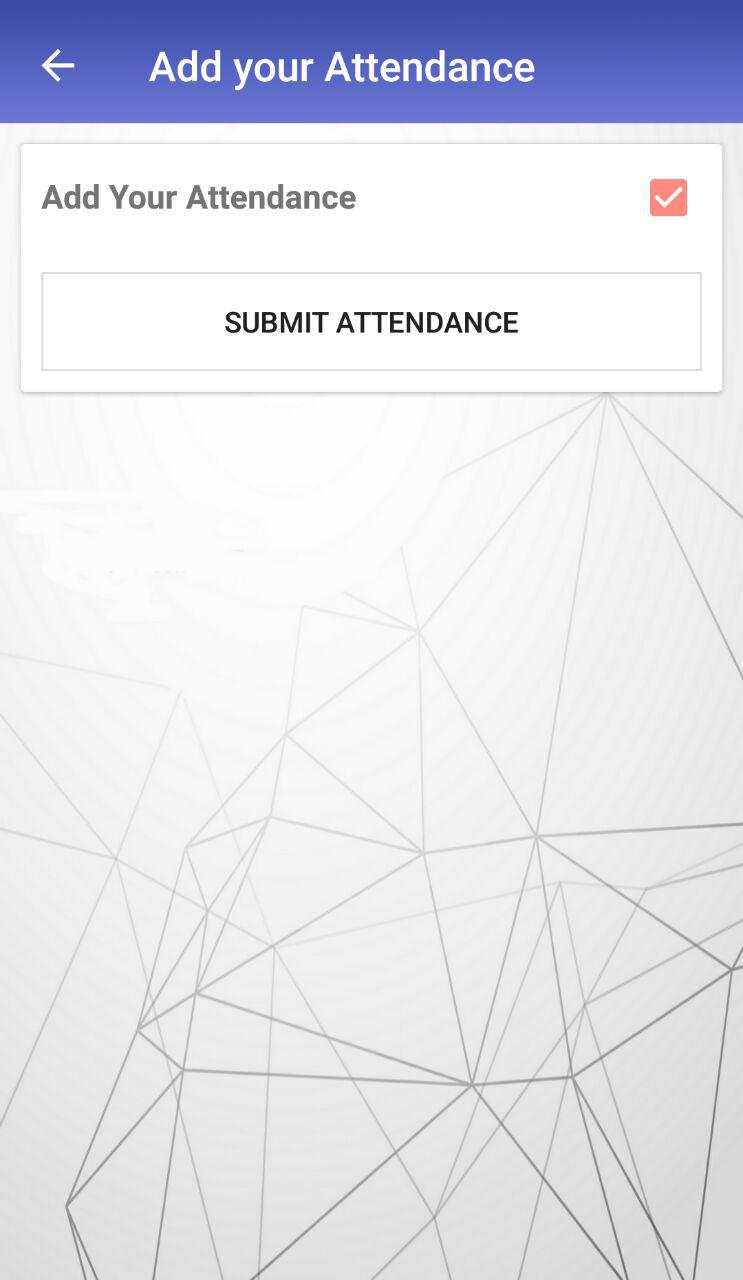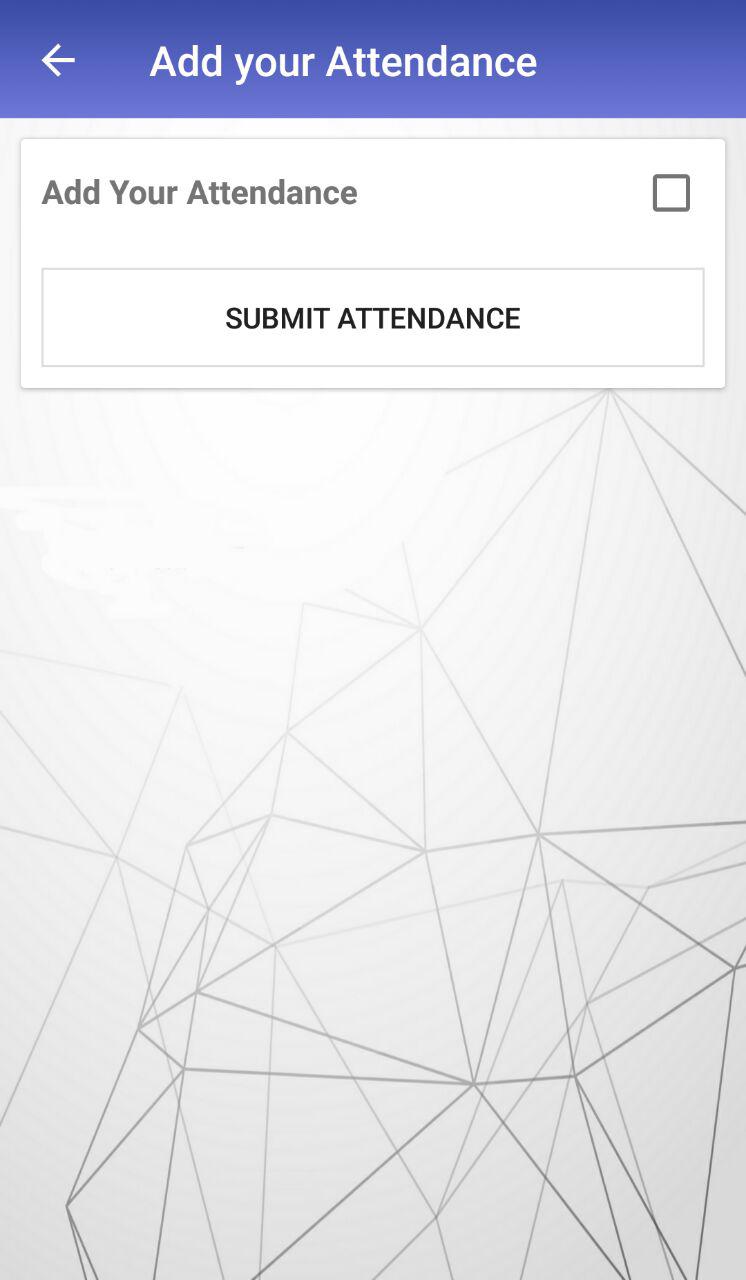Teacher Attendance:-
- In this module, allows teachers to add attendance, then click on Personal Dashboard >> Attendance >> Select In >> Click on “Submit” button. eg. If select In and click on submit button,then teachers in time save into Average In Time.
- Click Personal Dashboard >> Attendance >> Select Out >> Click on “Submit” button. eg. If select Out and click on submit button,then teachers out time save into Average Out Time.
- Click Personal Dashboard >> Attendance >> Click on, Add Attendance >> click Check >> after click on “Submit” button, then teachers in time save into AVG IN TIME.
- Click Personal Dashboard >> Attendance >> Click on, Add Attendance >> click uncheck >> after click on “Submit Attendance” button, then teachers out time save into AVG OUT TIME.
- Note:- Teachers add only current attendance,do not add previous month attendance. eg. Teacher try to add previous month attendance then previous attendance will not added.
Related Articles
If you have any questions or doubts Give A MISS CALL or CONTACT US on Live Chat Support
+91-253-238-1234
+91-7218027379
KTCHost
KSSEDUMan – The Quickest & Easiest Way To manage school