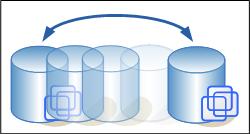
While creating the clone from the current running VM which converted from Physical Server to Virtual Machine using Vmware converter tool version 10, we are receiving the error message that “Software-ISO” is attached to Virtual Machine and we won’t be able to remove it from the “Edit Settings” option, to resolve the issue we have following two options.
1st) Login into the vSphere client via web browser and edit the VM settings
2nd) Downloaded the .vmx file (using vSphere client) and change the following values
From
virtualHW.version = “10”
To
virtualHW.version = “8”
Now upload the .vmx file back to the VM folder on my VM’S data store and finally remove the VM from the inventory and reconfigure it.
3rd) Simply open the .vmx file and change the entry
From
ide1:0.deviceType = “cdrom-image”
ide1:0.fileName = “/vmfs/volumes/5438b851-441e953a-b57d-6cae8b2f6230/Software/CentOS-6.5-x86_64-bin-DVD1.iso”To
ide1:0.deviceType = “atapi-cdrom”
ide1:0.fileName = “emptyBackingString”
