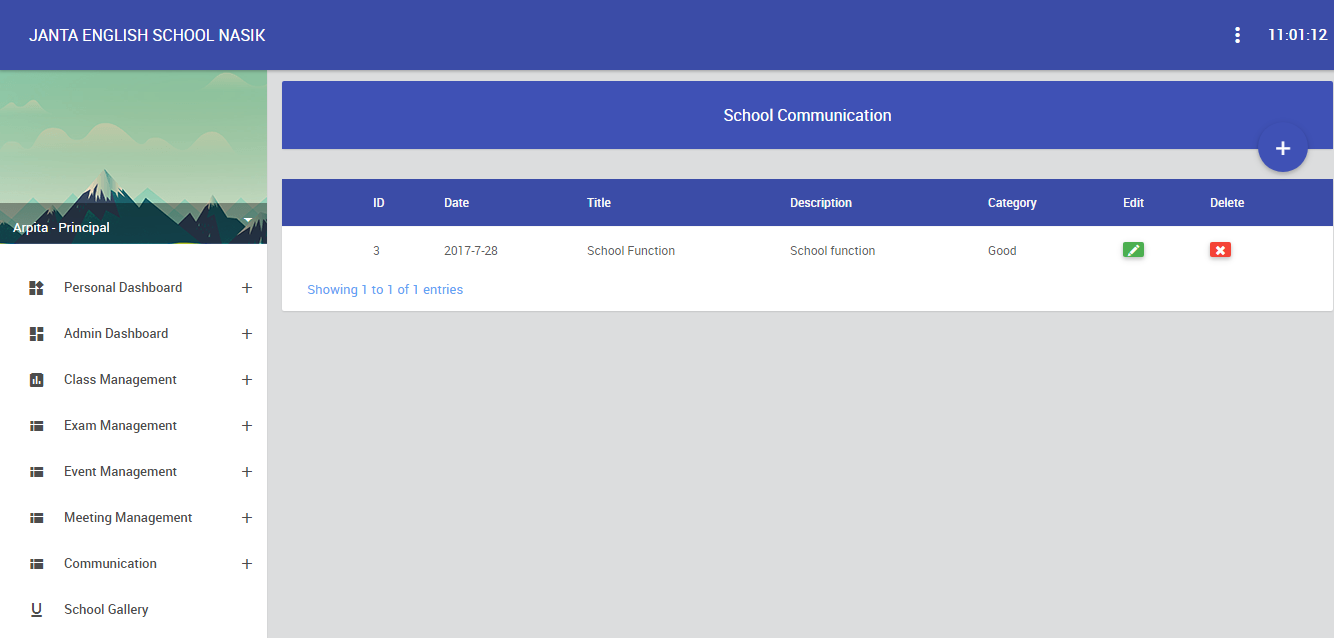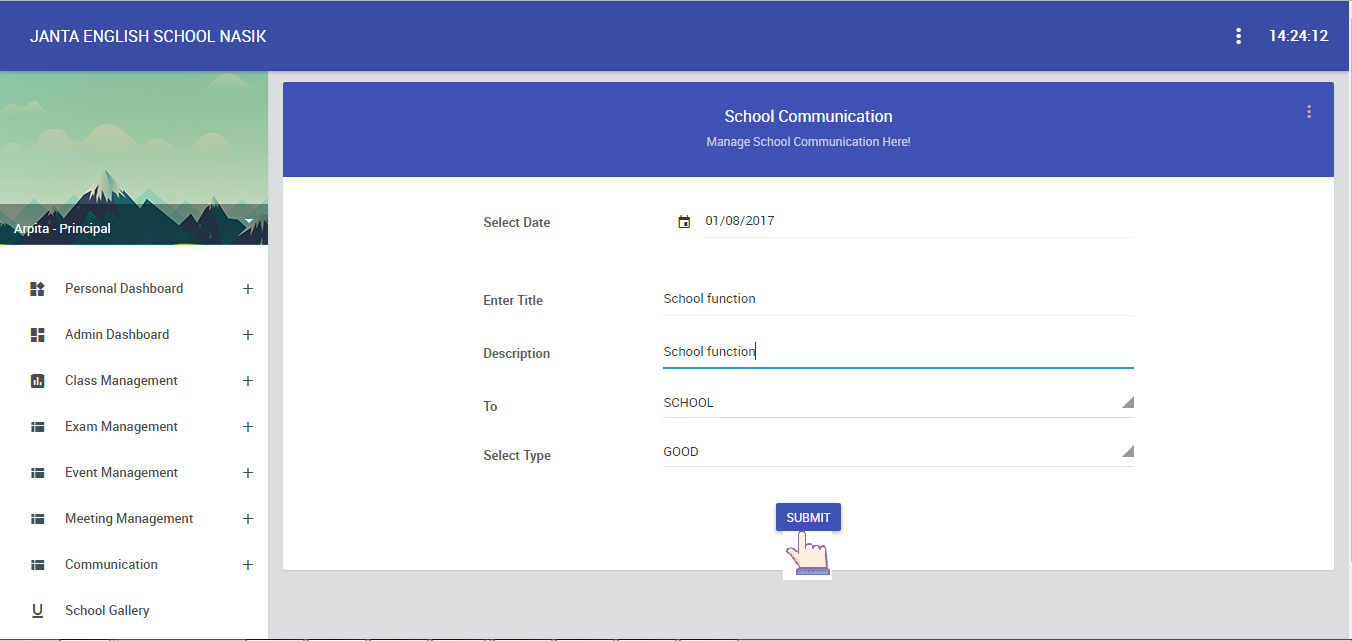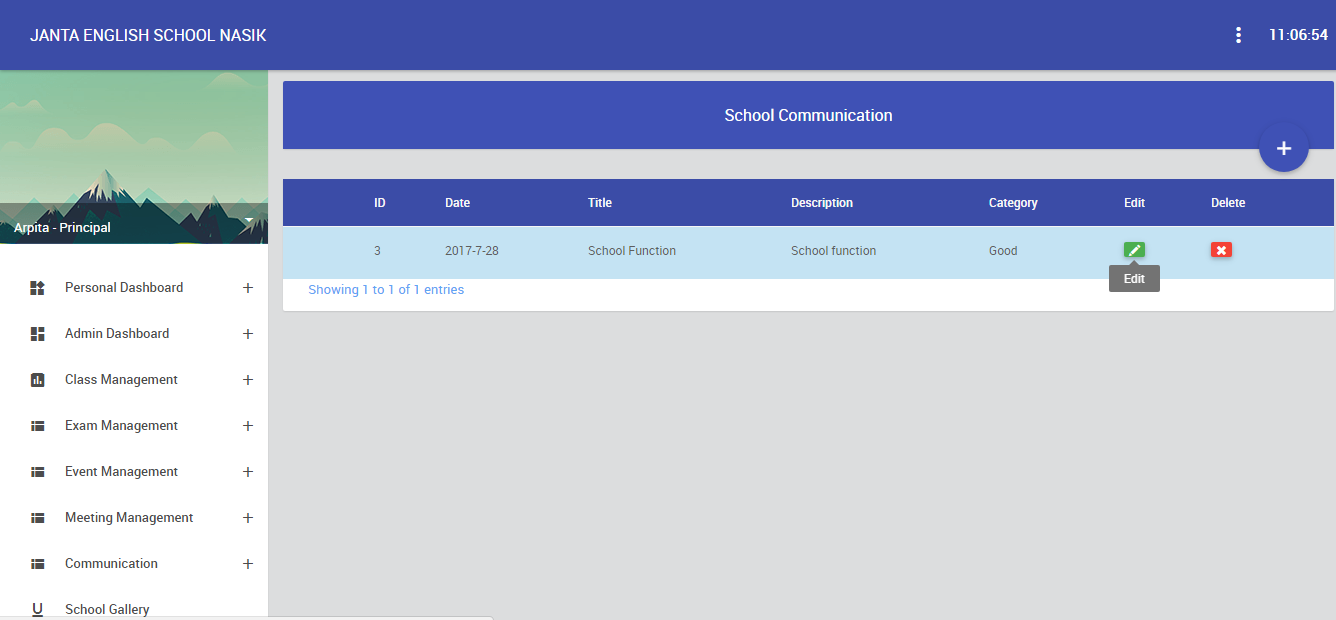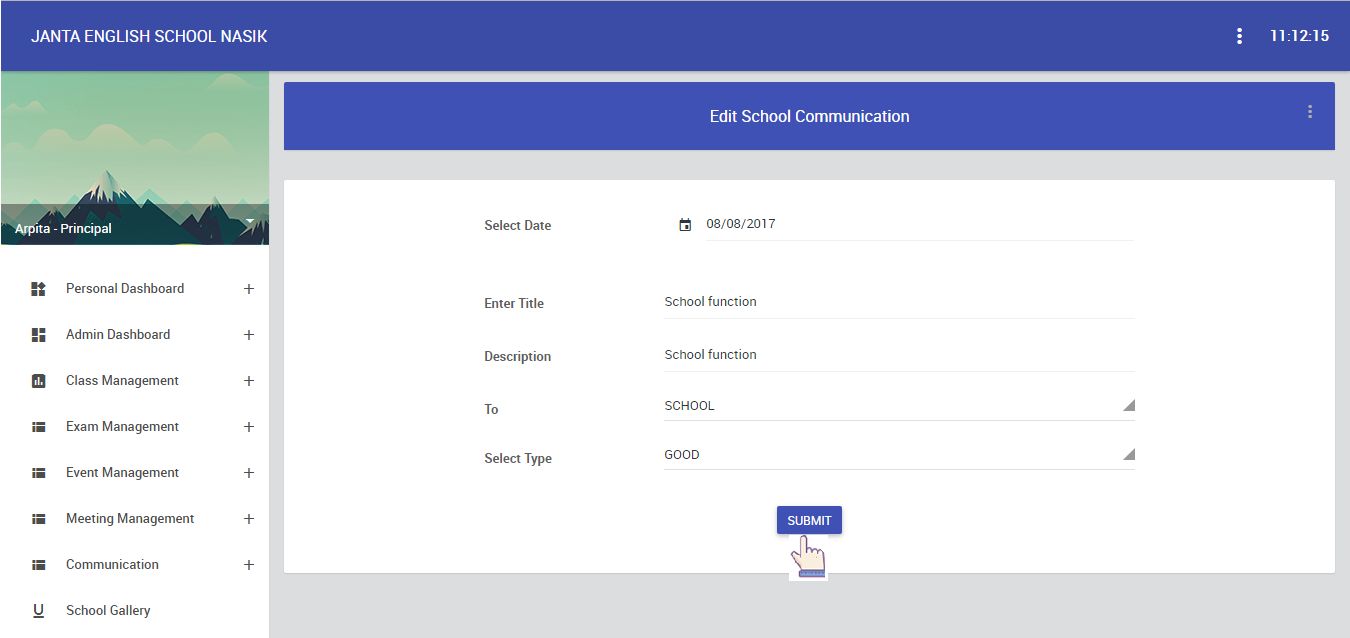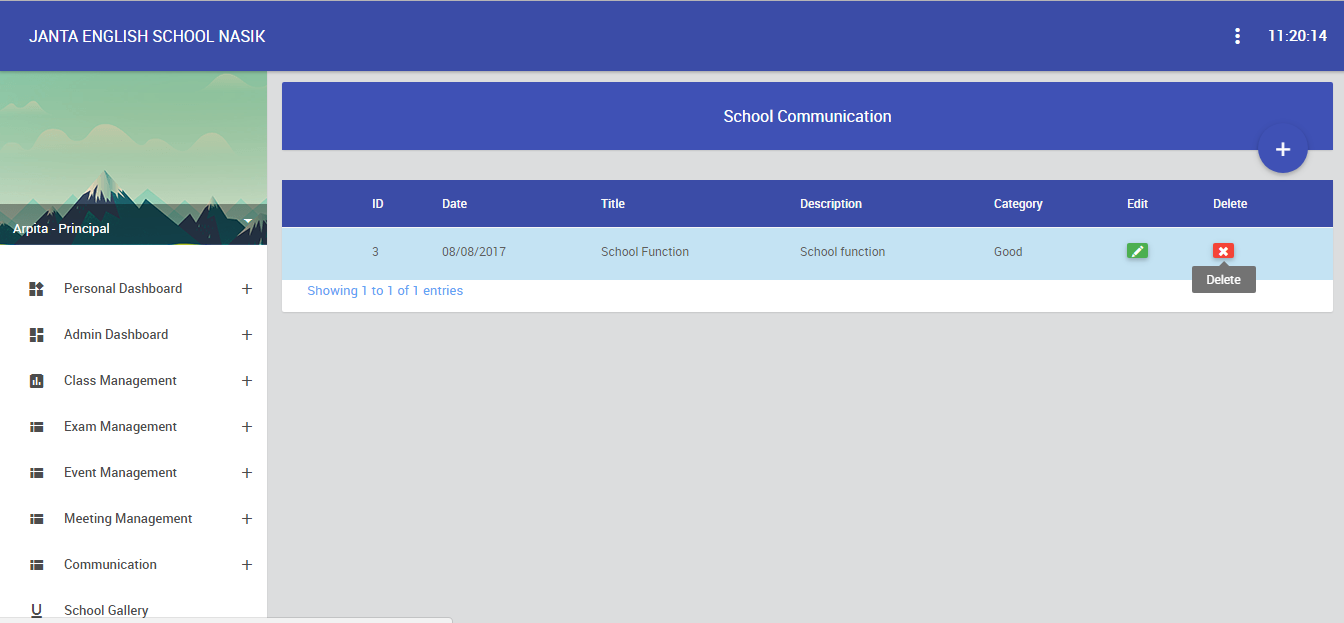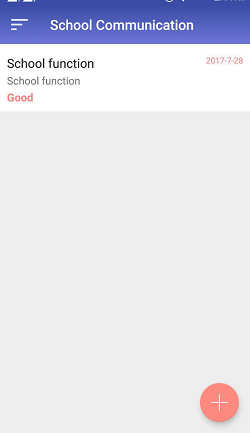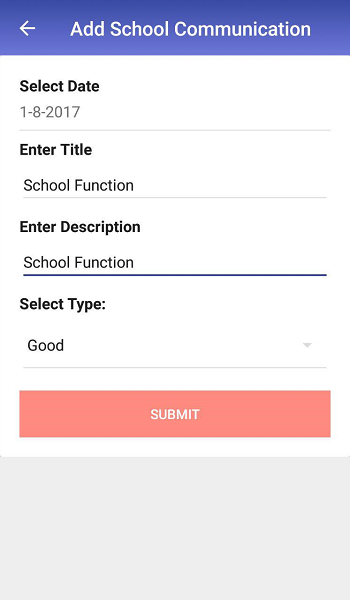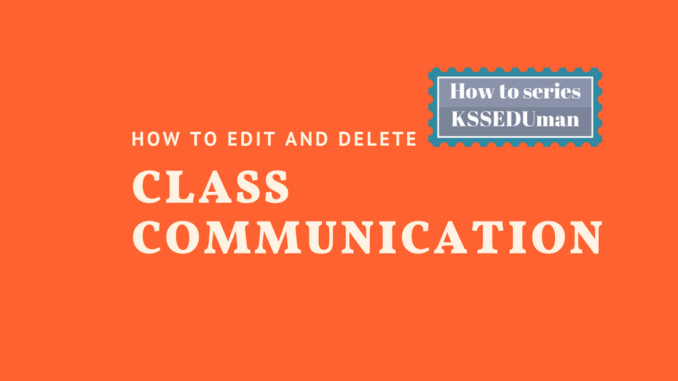
School Communication:-
What is School Communication?
School communication is a way to broadcast single message to all students and staff members in one click.
 Advantage of School communication module
Advantage of School communication module
No need to purchase SMS campaign packages
No need to call Employees or Students/Parents to convey important message.
No limitation to send School communication, send unlimited School communication as per requirement.
How to add new School communication from Desktop?
To add new school communication refer following steps carefully as its live messaging and new message will be available to all staff members and students/parents in KSSEDUMan mobile application within a second.
1. In this module, allows principal to add new school communication. Go to side bar navigation, after click on Communication >> School Communication and after click on “+” sign to add new school communication.
2. In school communication, add information regarding school communication. eg. add title,description, and select type of communication etc. after,click on “Submit” button.
3. To edit school communication, first select school communication that you have to edit school communication and after, click on “Edit” option to edit school communication information.
4. In edit school communication, update information of school communication. eg. change date,title,description,type,class and division etc. and after click on “Submit” button.
5. To delete school communication, first select school communication that you have to delete school communication and after, click on “Delete” option to delete school communication.
How to add new School communication from Mobile application?
In busy schedule, its not possible to login into Desktop based portal , therefore KSSEDUMan provides Mobile application to add new School communication in few clicks only from Mobile application. Follow the steps to add new School communication from Mobile app
- Click on “Personal Dashboard” tab >> School Communication and after click on “+” sign to add new school communication.
2. In school communication, add school communication information. eg. add date,title,description and select type etc. after,click on “Submit” button.
Related Articles
How to add or edit and delete Class communication
If you have any questions or doubts Give A MISS CALL or CONTACT US on Live Chat Support
+91-253-238-1234
+91-7218027379
KTCHost
KSSEDUMan – The Quickest & Easiest Way To manage school