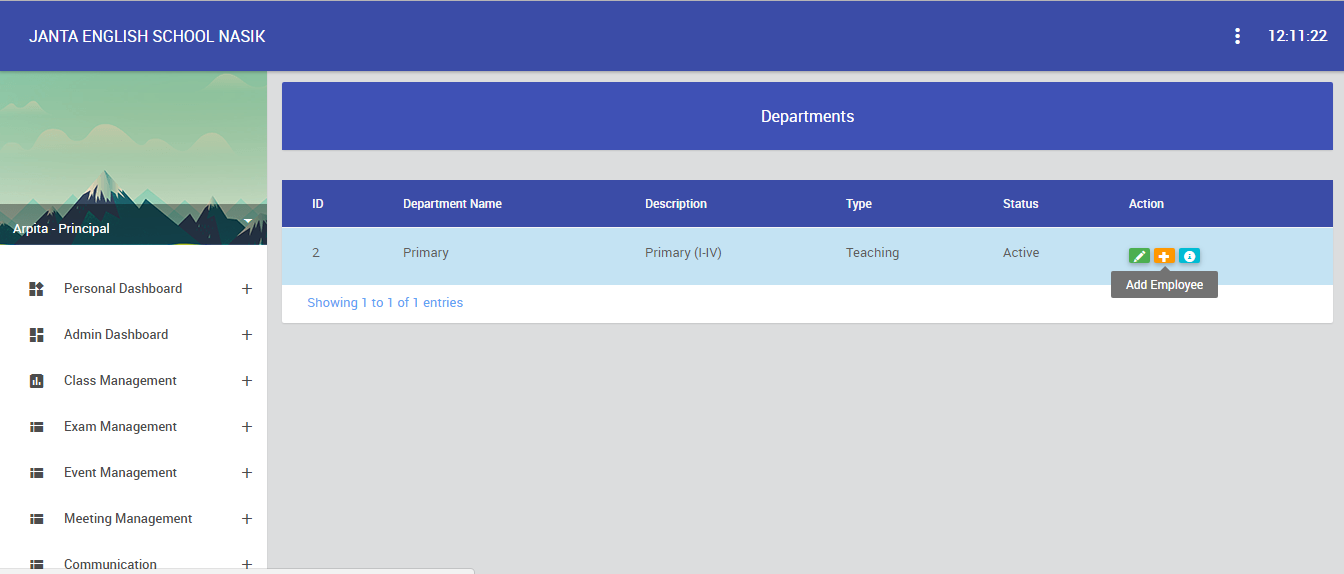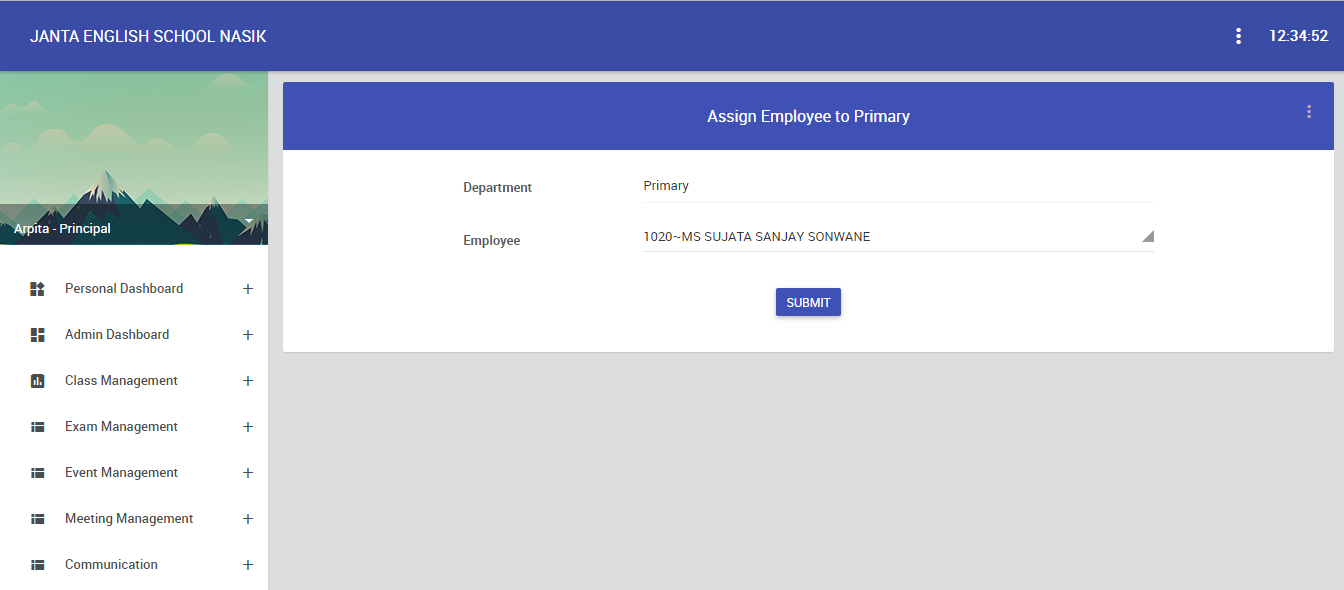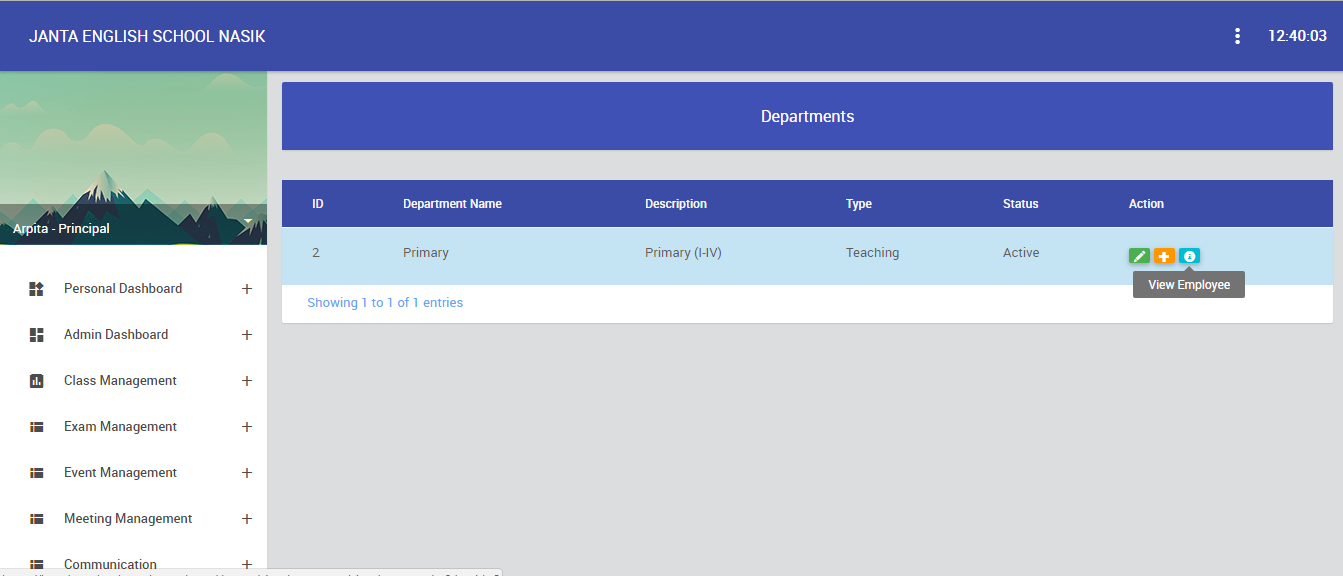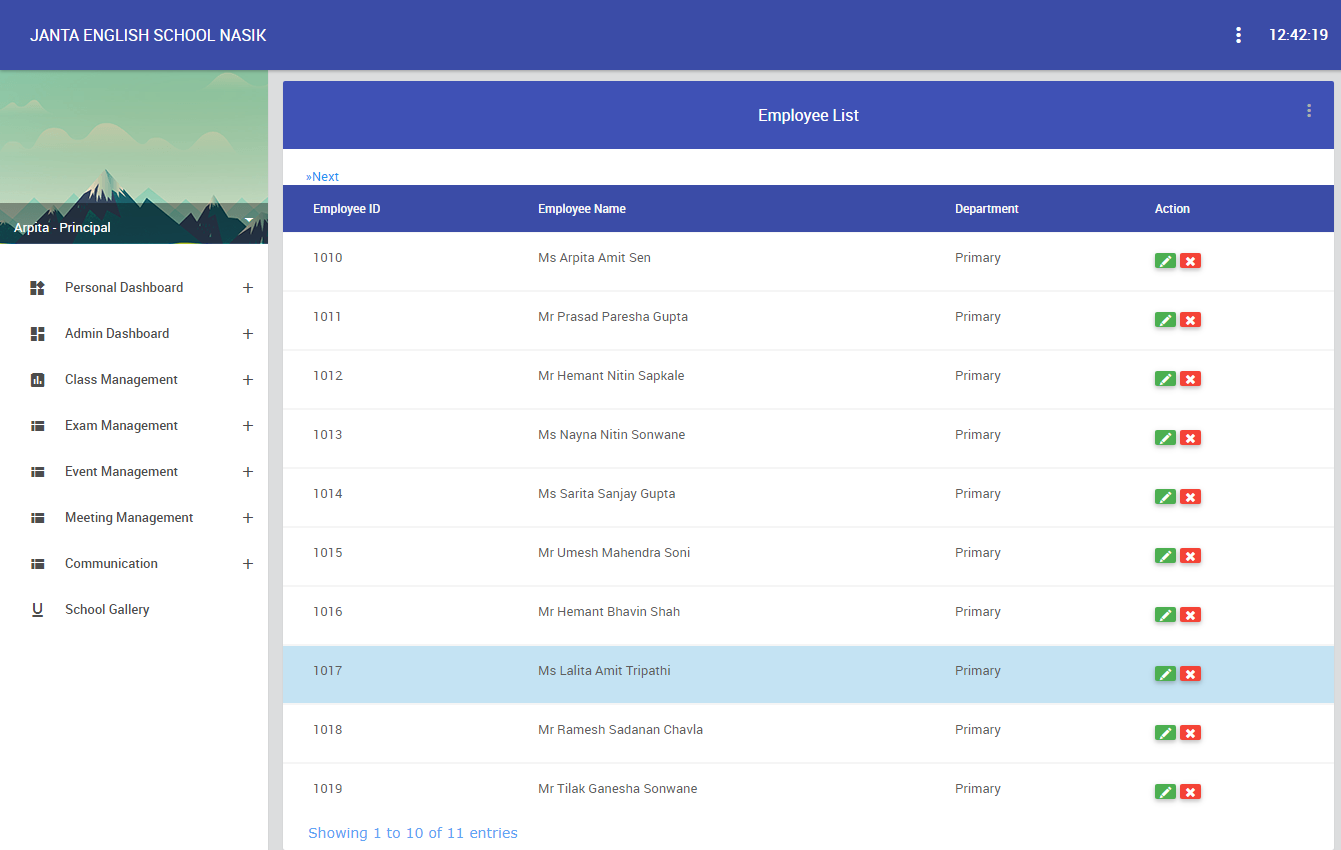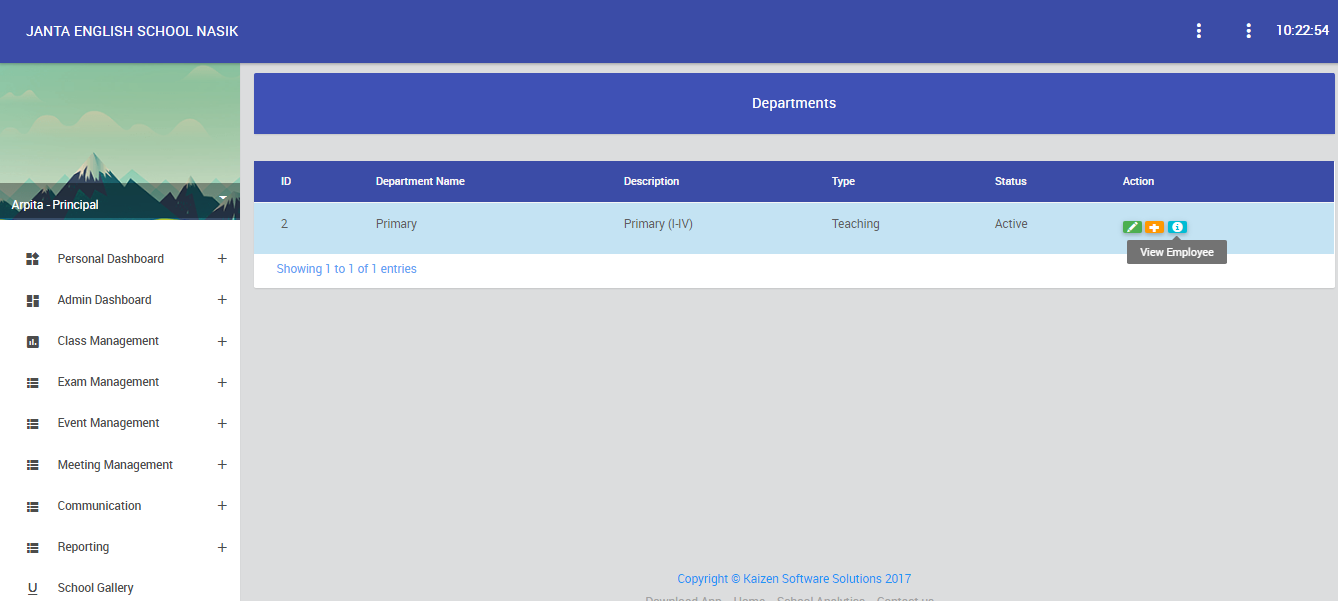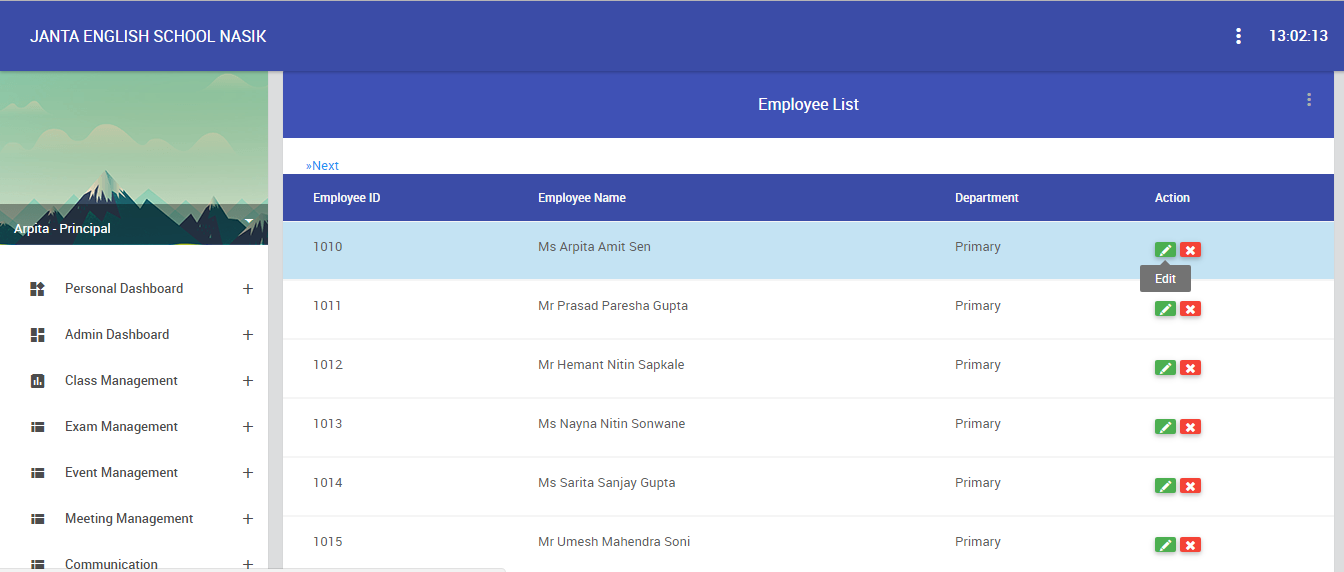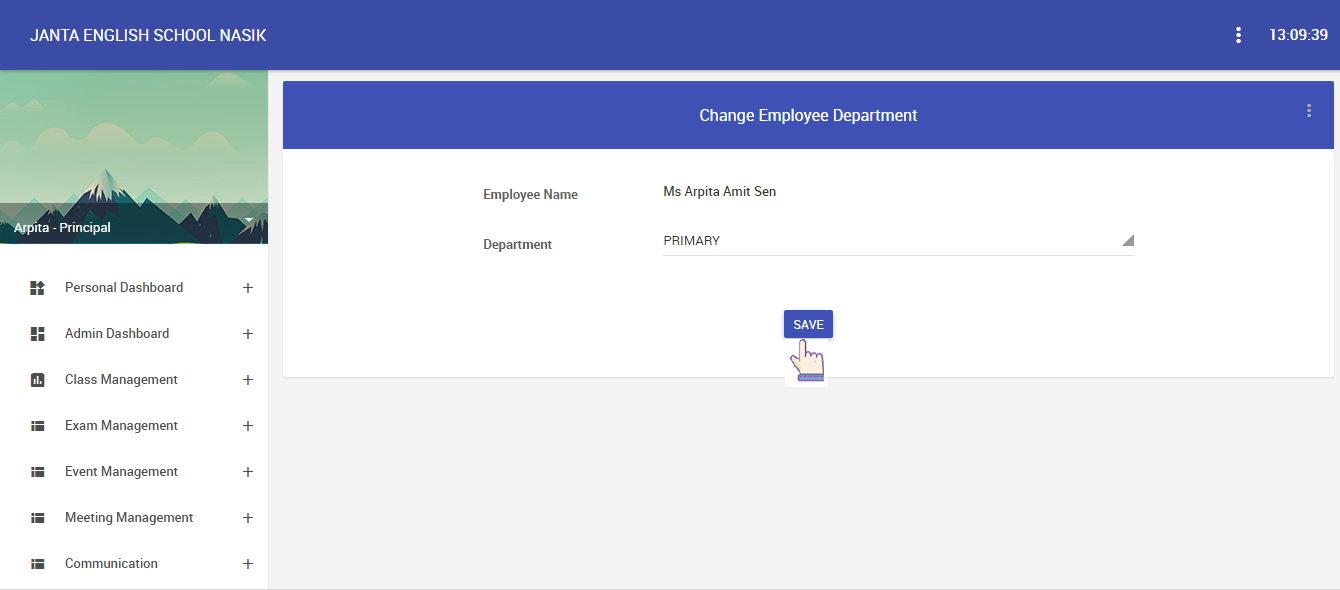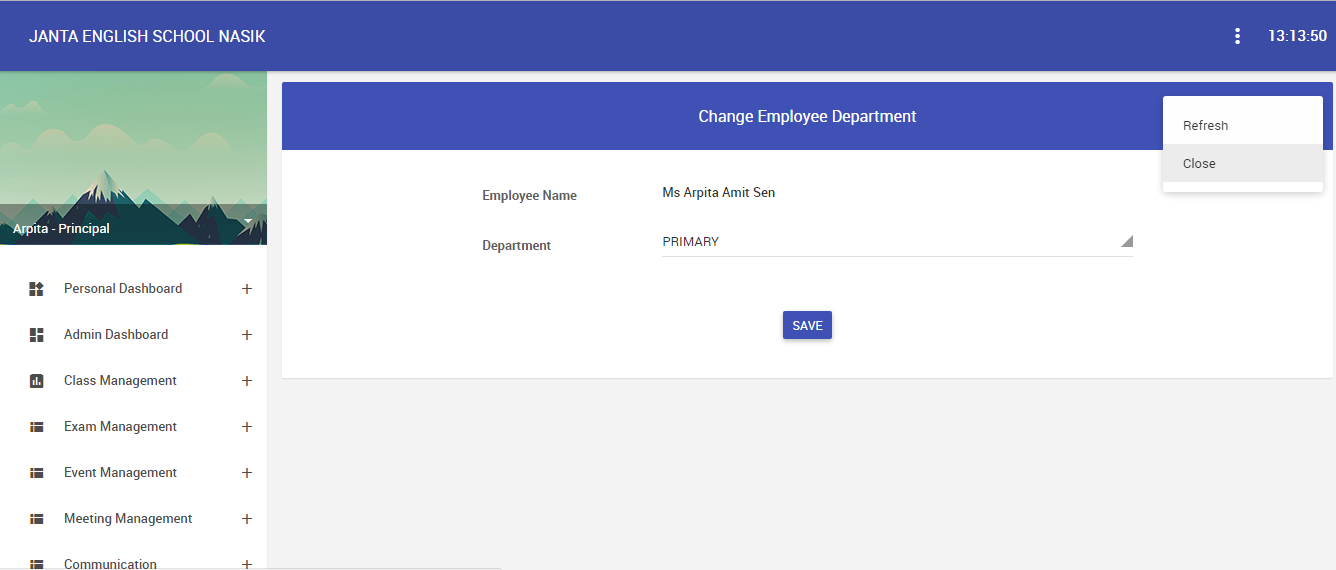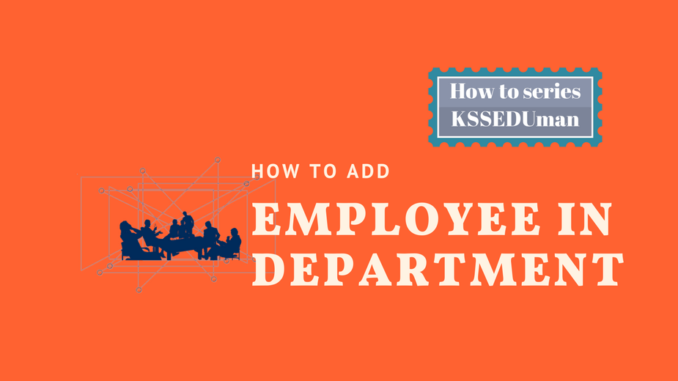
Department module is used to differentiate the teachers as per classes assigned to teachers, therefore before assigning any teacher in Departments make sure that you have created groups as per your requirement. If you haven’t created Department than first create Department and follow the following steps carefully.
1. Department module allows principal to add new employee to department. Login into the KSSEDUMan admin portal go to side bar navigation, after click on Admin Dashboard >> Staff Management >> Department >> View Department >> In Departments page, click on “Add Employee” icon.
2. To assign employee to department, then select employee name from drop down list. after click on “Submit” button.
3. To confirm employee successfully added to Department click on “View Employee”.
4. Confirm new employee name in employee list page
Troubleshoot:-
If any employee added into department ,but wrong department added for selected employee then used “Change Employee Department” :-
1. In this module, allows principal to change employee department. Go to side bar navigation, after click on Admin Dashboard >> Staff Management >> Department >> View Department >> after click on “View Employee” icon.
2. In employee list page select employee under which you are facing wrong department assigned problem.
For example , we are facing issue with “Ms Arpita Amit Sen” , therefore we are selecting “Ms Arpita Amit Sen” employee and click on ” Edit” Option.
3. In Change Employee Department page, select correct department and click on “Save” button.
4. If you want to close change employee department page, then click on this sign “:” and select “Close” option.
If you have any questions or doubts Give A MISS CALL or CONTACT US on Live Chat Support
+91-253-238-1234
+91-7218027379
KTCHost
KSSEDUMan – The Quickest & Easiest Way To manage school